Which integrations require admin configuration
Learn which integrations you can connect yourself, and which require your Account admin to do so.
If you can't connect certain integrations yourself, it's because your Avoma role is set as an individual and not an Admin. Take a look below to learn which integration requires an Avoma Admin to install and remove.
| Integration Type | Permission Level |
|
Salesforce |
Individual |
| Hubspot CRM + Hubspot Dialer | SuperAdmin |
| Zendesk | Individual |
| Outreach | Admin |
| Aircall | Admin |
| RingCentral | Individual |
| Google Calendar | Individual |
| Zoom | Individual |
| GotoMeeting | Individual |
| Google Hangout |
Individual |
How to find out which role you have in Avoma:
- Click your name at the bottom of the navigation bar.
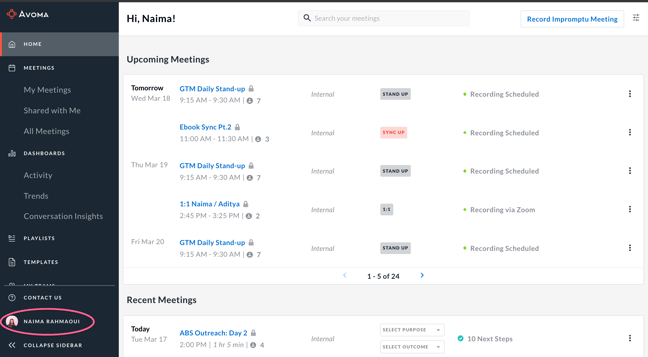
- Click on 'Settings'.
- Click on 'Users'.
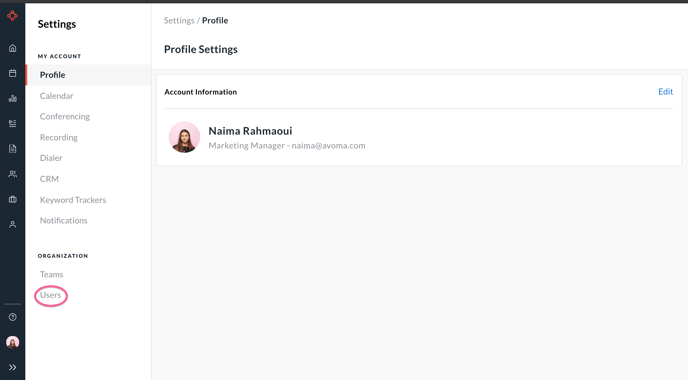
- Look for your name and your role in users.
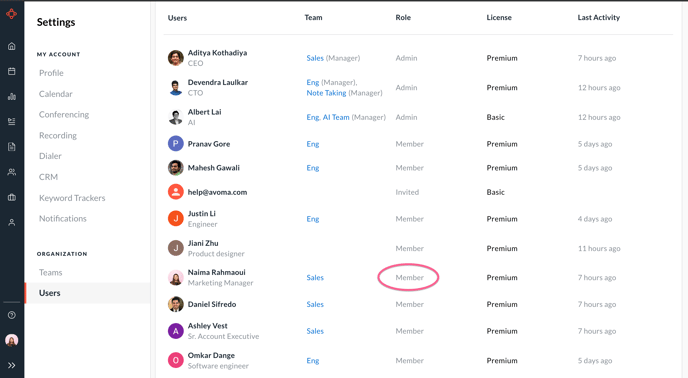
- Search for the account admin(s) of your organization under 'Role.'
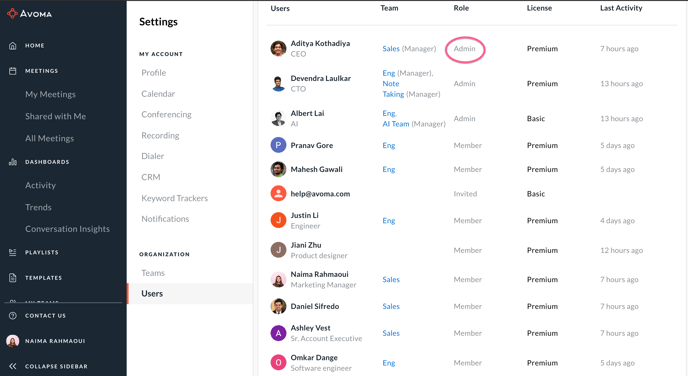
- Consult your account admin to connect new integrations or to make you an account admin.
Thanks! 🎉
Still, have questions? email us at support@avoma.com or chat with us or immediate response.