Avoma Integration with your Calendar
Integrate Avoma with your calendar and it will automatically join & record your meetings based on your recording preferences.
Once you connect Avoma to your Google or Outlook calendar, it will automatically record all of your meetings (based on recording preferences) by attending as a participant.
To enable this integration:
- Within the Avoma Navigation sidebar, click on settings.
- Navigate to Your Account > Calendar.
- Click on Allow Calendar Access.
- Select the account that you'd like to connect to Avoma.
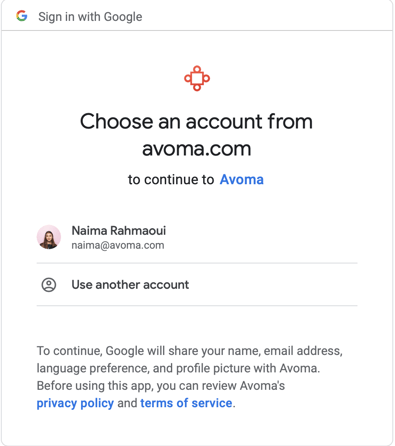
NOTE: You can also access the calendar integration through the Quickstart menu in the left navigation bar.
If you have any additional questions, please contact our team at help@avoma.com.