Avoma Integration with Webex by Cisco
Avoma has a native and seamless integration to record, transcribe and analyze your Webex meetings. Below are step-by-step instructions to integrate your Avoma and Webex accounts.
About Webex by Cisco
Webex by Cisco is the leading enterprise solution for video conferencing, online meetings, screen share, and webinars. Web conferencing, cloud calling, and equipment
Overview
Avoma is a meeting workflow management and AI assistant for your Webex meetings. With Avoma’s integration with Webex, you can have the most efficient and delightful meeting experience ever.
Record, Transcribe, And Annotate Your Webex Meetings
Multiple sales, CSM, and recruitment teams use Avoma to automatically record, transcribe, and analyze Webex meetings. It helps them get a depth of discussions and visibility like never before, upskill their sales reps, and ramp new hires faster. Read on to learn how the Webex integration works, or request a demo to see it in action.
Automatically Record Every Webex Meeting
Whether it’s an internal meeting or an external sales call, you can set up Avoma to automatically capture and record every Webex meeting. Avoma scans your team's calendars for events and then automatically records the audio, video, and screen share.
To do so, please ask the admin of your Webex account to switch on Automatic Cloud Recording in their settings. And you can refer to this https://help.webex.com/en-us/article/nghqgucb/Enable-Automatic-Recording-of-All-Meetings-on-Your-Webex-Site
Transcribe Your Webex Meetings
Avoma transcribes your Webex recordings from speech to text, turning them into searchable data and actionable smart notes. You can find specific meetings with ease and search for keywords that were spoken during any individual Webex meeting.
Annotate, Review, And Collaborate On Your Webex Meetings
Add efficiency and collaboration to reviewing your Webex recordings. Focus on the key moments by searching for any spoken word, understand what topics were discussed throughout the call, and make time-stamped comments and snippets for feedback and collaboration.
How to connect
Within your Avoma Conferencing Settings, you will have the option to record your calls via Webex Cloud Recording
- Webex Cloud Recording: Webex will record your meetings as a host directly and send that recording to Avoma to transcribe; this means the Avoma Assistant does not need to join the call as a participant.
- This option is available for anyone with a paid Webex license. To connect, you can simply choose the “Webex Cloud Recording'' option, and click “Connect to Webex. A pop-up will then appear that will allow you to log into your Webex account. Once completed, you will have confirmation that your Webex Cloud Recording is successfully configured.
- You need to be on Meet, Meet + Call, Enterprise plan to enable Cloud Recording in WebEx.
- To turn on auto recordings, you need to request your Admin to do so in WebEx Settings.
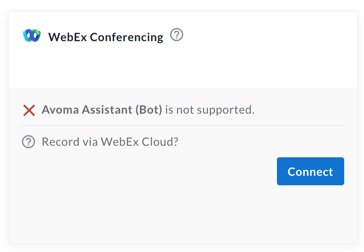
To disconnect your account, simply click on “Disconnect from Webex.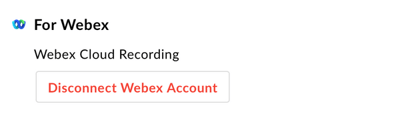
WebEx Cloud recording is only applicable if you're the host of the meeting and have your WebEx account connected with the right paid WebEx account. If you're a participant to the WebEx meetings Avoma will join the meeting to record using the dial-in number for the respective meeting using phonebot. The host of the WebEx meeting needs to accept the phonebot to the meeting.
Meetings recorded using phonebot will have a recording and AI notes present in Avoma like any other meeting.