Changing Privacy Settings for One-Off Meetings
How to update the privacy of an individual meeting
There are 3 privacy settings in Avoma:
- Private: Only meeting participants and people with whom the meeting is shared can access
- Primary Team : Only meeting participants and members from their primary team can access.
- Organization: Anyone from your organization and people with whom the meeting is shared can access
- Public: Anyone on the internet with the link and people with whom the meeting is shared can access
You can change the privacy settings for both upcoming and past meetings in Avoma on a one-off basis.
How to change Privacy settings
- Navigate to the meeting you'd like to update from one of the Meetings dashboards, and click on the Permissions Icon to the left of the meeting name.
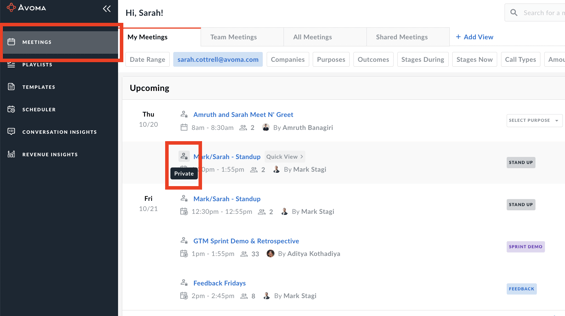
- Three options will appear to select from. Each will have a short explanation.

NOTE: If you are updating privacy settings on a recurring meeting, you will be asked about preferences for the entire series
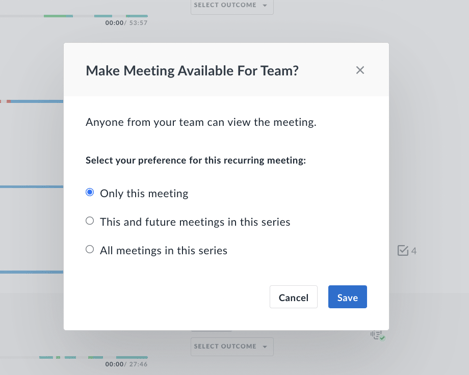
4. Click Save.
If you have any additional questions, reach out to our team at help@avoma.com