How to set up a dialer integration with Avoma
Integrate the power of Avoma with your dialer provider
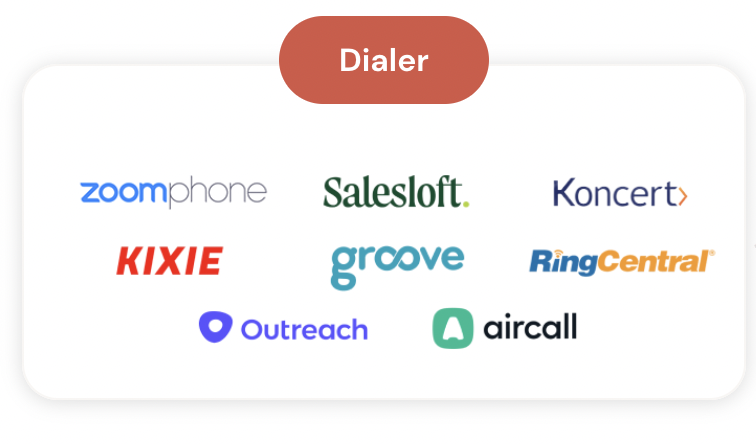
Avoma integrates with popular sales dialers so your calls are automatically captured, analyzed, and shared across your team. This is for RevOps, sales leaders, or admins setting up Avoma to record and analyze outbound and inbound sales calls. Use this when you want Avoma to work seamlessly with your existing dialer instead of changing rep workflows.
Before you begin
|
Supported dialers
- Avoma Integration with Hubspot Sales Dialer
- Avoma Integration with Outreach
- Avoma Integration with Zoom Phone
- Avoma Integration with Salesloft
- Avoma integration with Aircall ***
- Avoma integration with RingCentral
- Avoma Integration with Copper***
- Avoma Integration with Kixie ***
Note: *** Aircall, Copper, and Kixie require additional configuration steps.
How to set up a Dialer with Avoma
- From within Avoma, Navigate to the Settings > Your Account > Dialer.

- Authorize Avoma to access your preferred dialer by clicking the blue "Connect" button on the Dialer Settings page:
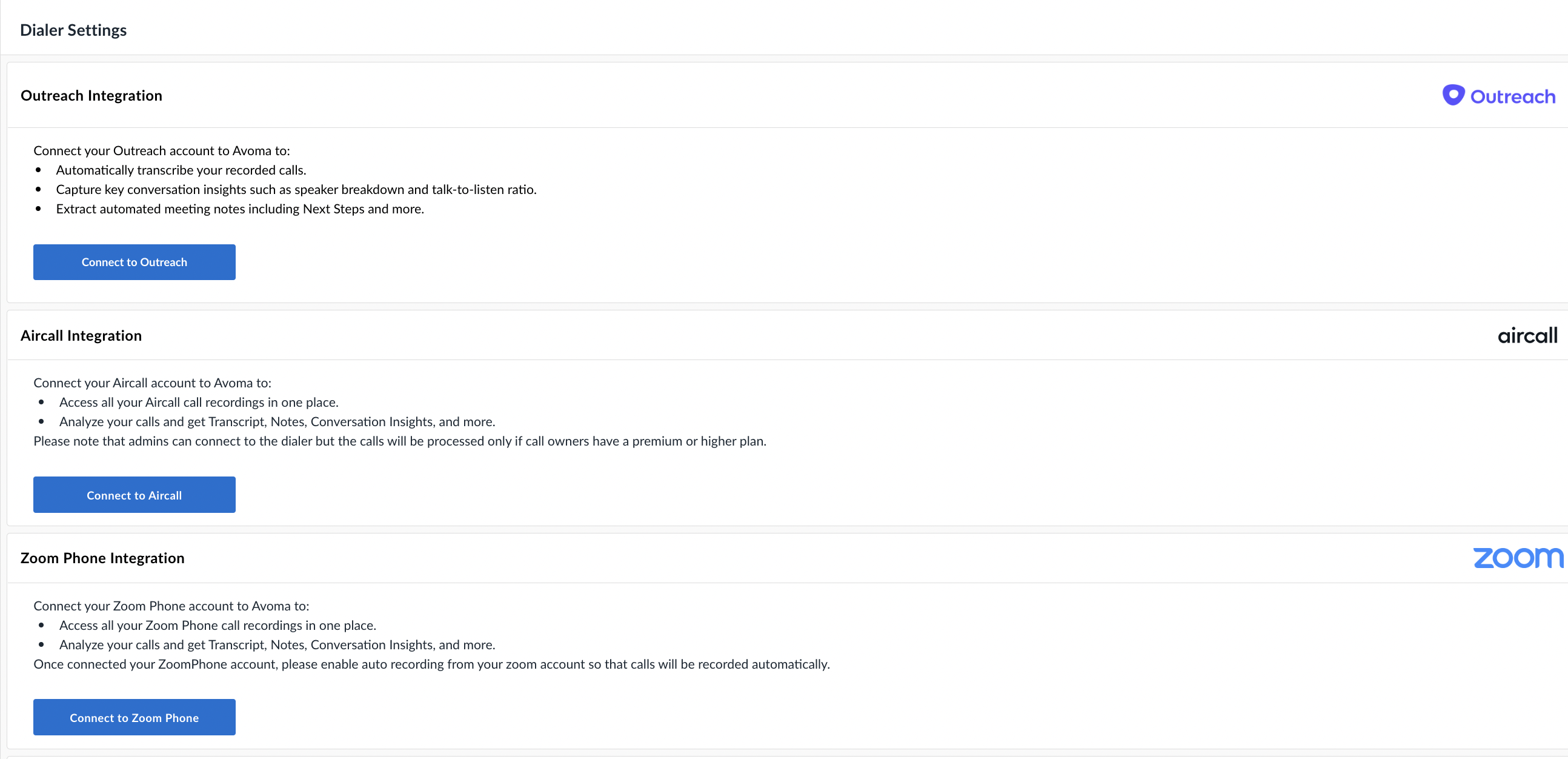
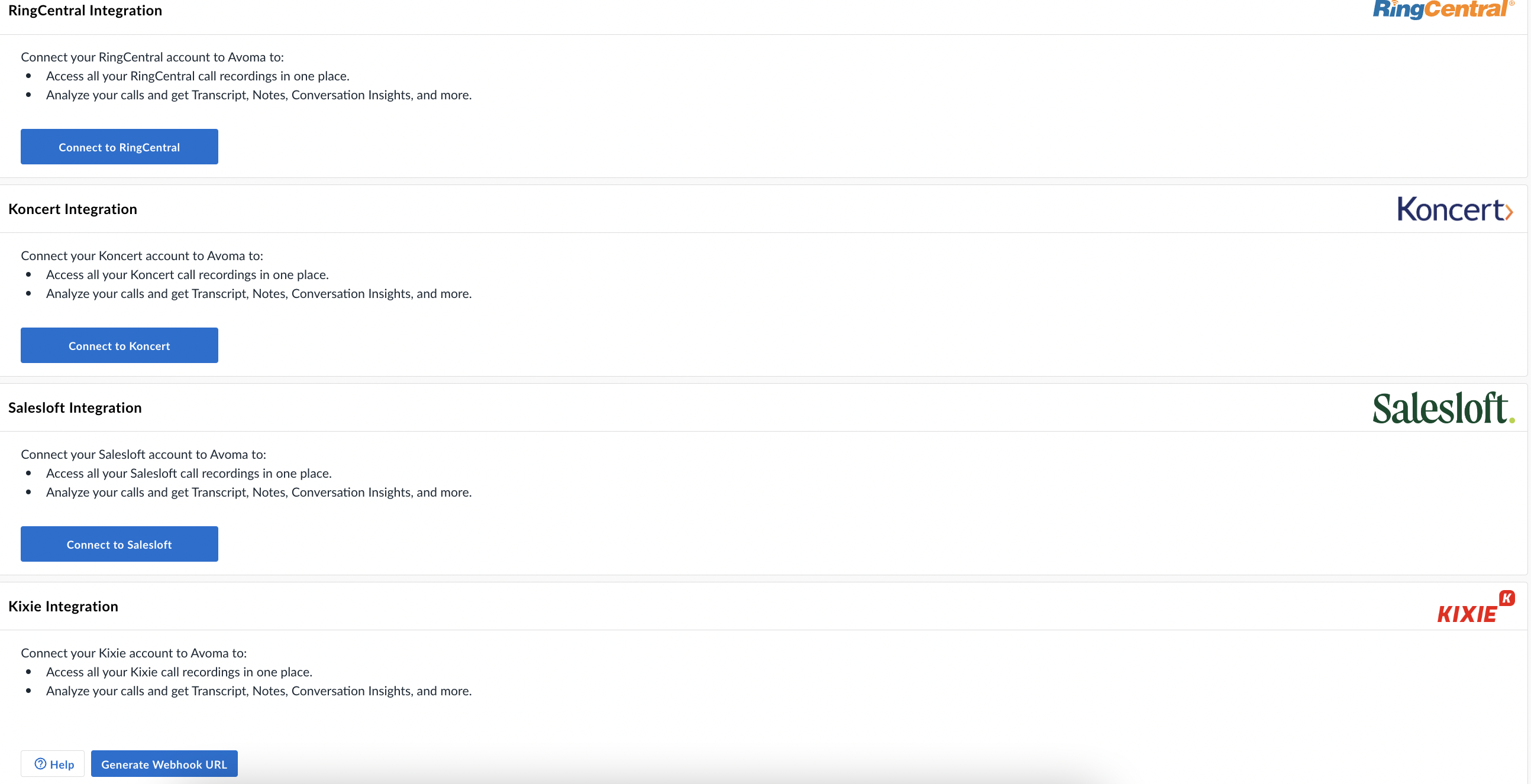
WARNING: You must be an Admin in both Avoma and your dialer to complete setup.
- You will see the established dialer connection and the administrators information:
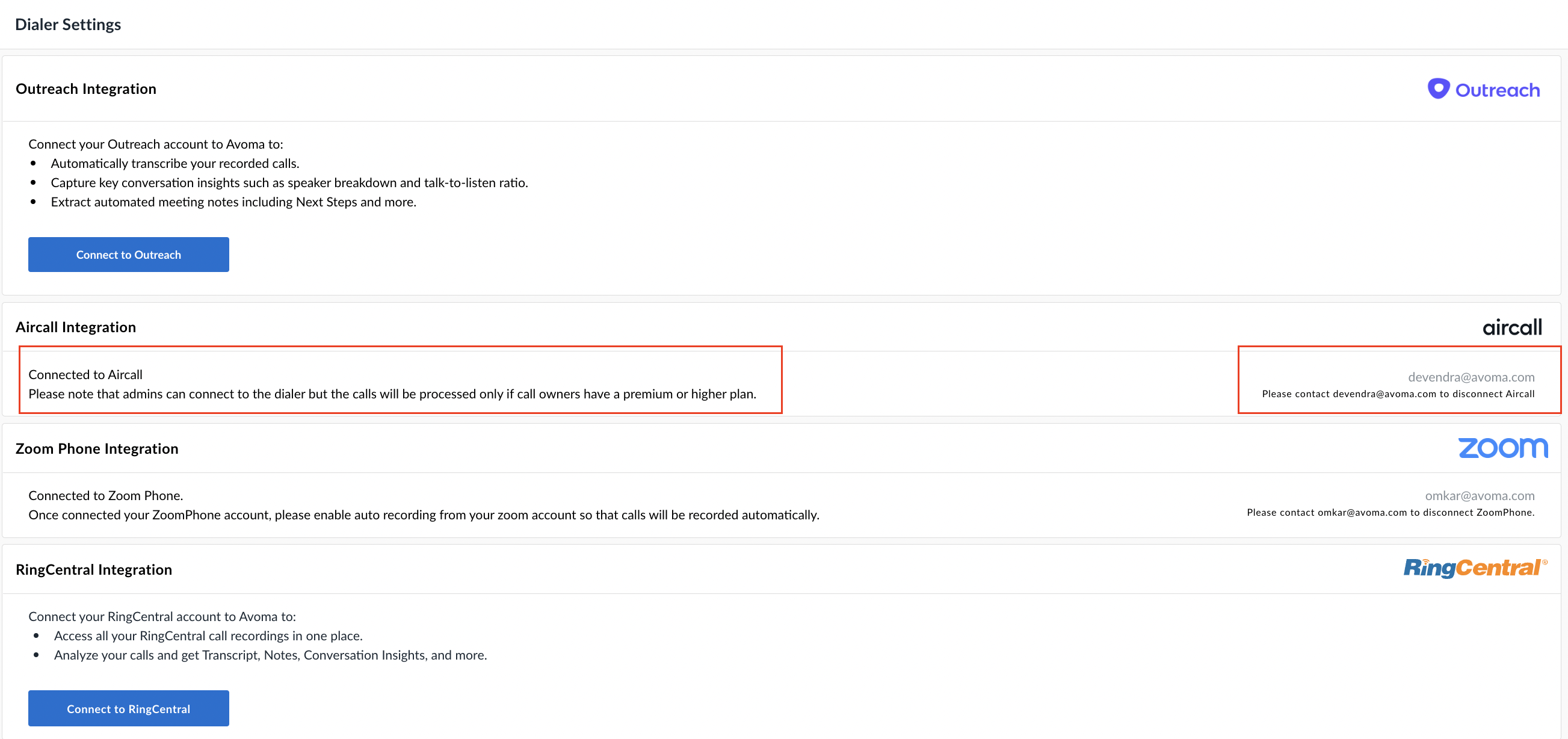
- Invite your team from the Users page at https://app.avoma.com/settings/users. Calls will only be analyzed for members who have signed up with Avoma.
To disconnect any dialer, or for additional help with your setup, please contact our team at help@avoma.com.