Filtering for a Meeting
Using one of the many filters is a convenient way to find a meeting. Avoma has multiple filters available.
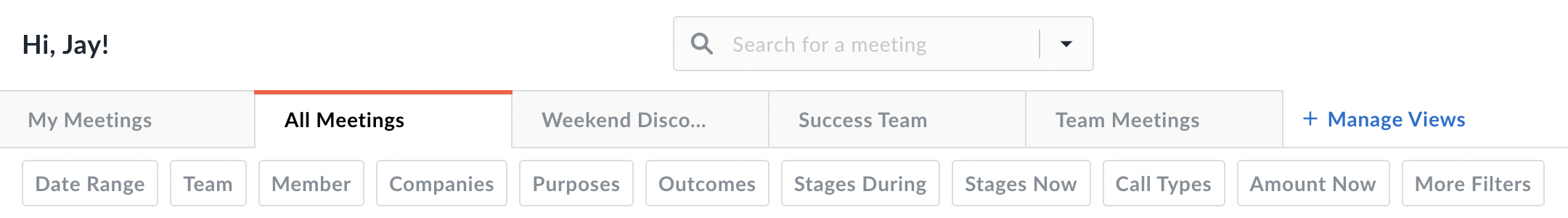
- Date Range - Filter by Date Range allows you to find meetings by current or previous date ranges ( Today, Yesterday, Previous Week, Last 7, 30, or 90 days, Previous Month or Quarter). When a range is selected, the name of the filter changes and is reflected in the filter tile.
- Team - Filter by Teams within the organization.
- Member - Filter by individual Members. Single or multiple selections can be made. Choices can also be limited to those individuals who were the organizer for those meetings, rather than merely attendees.
- Companies - Filter by the name of the company with which the meeting was held (external to your organization).
- Purposes - Filter by a conversational purpose that was established for a call. These can setup by the admin.
- Outcomes - Filter by a conversational outcome that was created for the call. These can setup by the admin.
- Stage During -
- Stage Now - Filter by deal stage during which the call is currently in.
- Call Types - Filter by the type of call that the system is capturing. This could include: Calls Only, Meetings Only, Call was Answered, Outbound, and Inbound.
- Amount Now - Filter by the last closed won dollar amount range.
- More Filters - Filter by a set of other filters, including (Meeting duration, Recorded Meetings, External Meetings, Shared Meetings)
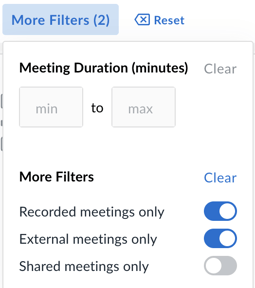
NOTE: Each Filter can be selected and used or cleared as appropriate.
SOLVE: As a common troubleshooting technique, If you cannot find any or the expected meeting within your Avoma Workbench, Check your filters. There is a chance that you have set a filter and you have restricted which meetings will show. This could be anything from customer, purpose, stage, or more. Click on the Clear button to reset the filters.
If you have any additional questions, please contact our team at help@avoma.com.