Get more Actionable Action Items
You can help Avoma capture more Actionable Action Items
Avoma AI will try to listen for those action verbs to indicate an action for your notes. Right now, it will take the item verbatim out of the transcript, so if you’re talking about a topic and then say “I will do it after this call,” that is what the note will say.
Once the call is processed, you can update the notes to be a little more clear, but while on the call, if you are more specific about what it is you’ll do, then there will be less work post-call. So instead of “I will do it after this call,” you can repeat yourself and say “I will pull the usage report after this call” and the Action Item notes will be a little easier to read back.
Leverage the Trigger Prompts within the Smart Categories
Smart Categories are valuable when you are trying to capture key information on a call. And when you (or the Admin) take the time to set up a series of Trigger prompts, they can be even more so.
Trigger prompts will help the Avoma AI to better capture the conversation sentiment and notes that will come out of the call.
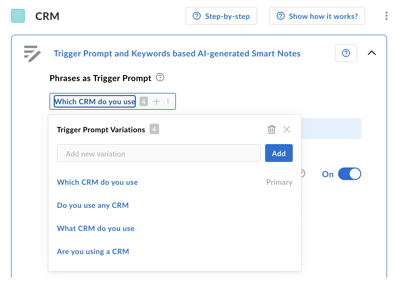
If you have any additional questions, reach out to our team at help@avoma.com.