Google Calendar’s new policy regarding invitations from “Unknown Sender”
Last year in July 2022, in order to block spam invitations, Google Calendar announced an option that users can select to display events on your calendar only if they come from a sender you know. Google has now begun highlighting this option more prominently. This setting impacts all scheduling tools.
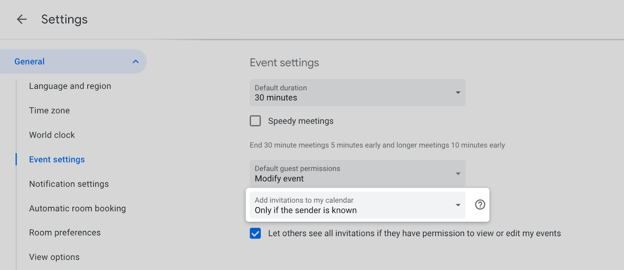
If this option is set to “Only if the sender is known”, events will be automatically added on your calendar only if you have had previous interaction with your invitee.
If an invitee is booking an event with you for the first time, the calendar event will not be automatically added. They will receive an email about the booking and they will need to confirm their booking by clicking on a confirmation link within their email inbox.
How does this impact you and your invitees ?
- If you use Avoma Scheduler, if a first time invitee (using Google Calendar) schedules a meeting with you through your scheduling page, the meeting will not be added automatically to the invitee’s Google Calendar. They will receive an invitation email.
- They will have to click the “I know the sender” button in that email and then they will need to click Yes on the event invitation to ensure that the meeting is added to their Google calendar.
- If the user does not follow the above steps, there is a possibility that they may miss the meeting with you because it does not show up in their calendar.
Avoma recommends following the below steps to ensure that your invitees do not miss the meetings they schedule using Avoma scheduling pages.
- Go to your Avoma account. Click Settings in the left navigation panel.
- Under Notifications, select Email.
- Enable “Meeting Reminder to Participants + Recording Consent Disclaimer”
- Select multiple duration options for External Participants
With this setting enabled, Avoma will send meeting reminder emails prior to the meeting start time to help you prevent occurrences of no-shows.