Best Practices for sending meeting agendas
A few tips and tricks to help you get the most out of Avoma's agenda tool
A meeting agenda allows your participants to properly prepare and acts as a guide for the items you need to discuss. The time spent in planning an agenda will save time for all participants by outlining a clear set of topics, objectives, and time frames. It's best practice to end your day by preparing agendas for your meetings the following day.
How to create an agenda
- Start by navigating to your Upcoming meetings and select the blue Prepare button.
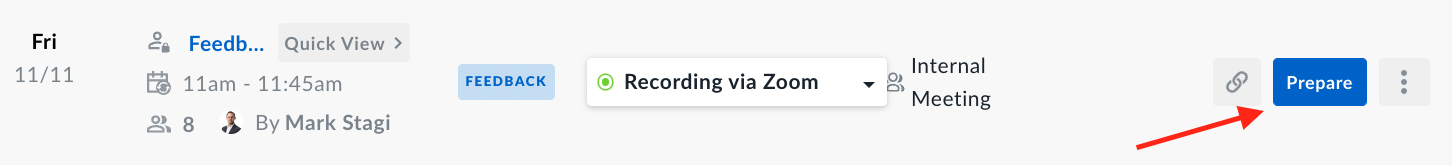
- Once inside the template, select directly below the participant list and then hit the backslash key to begin creating your meeting agenda.
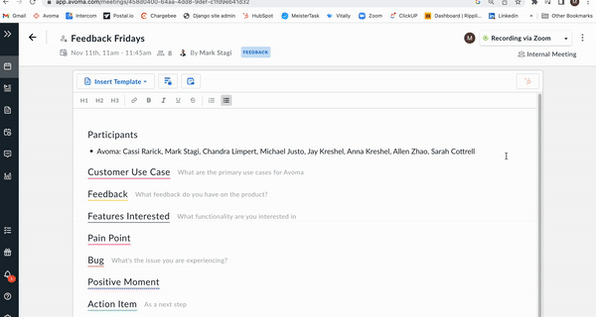
How to send out an agenda
- Once your agenda has been created you'll want to send it out to the participants of the meeting. You can do this by selecting the share icon as shown below:
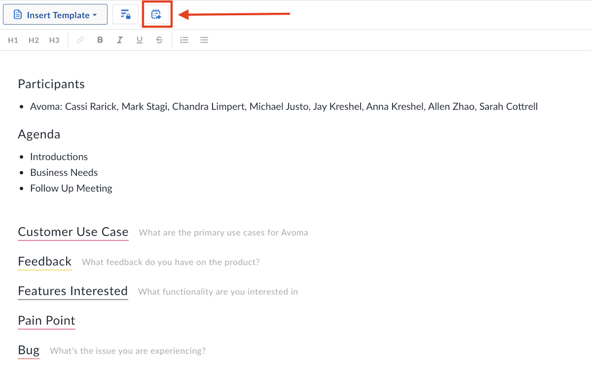
- The next screen will allow you to choose which participants to share your agenda with, All Participants, Internal Participants, and External Participants.
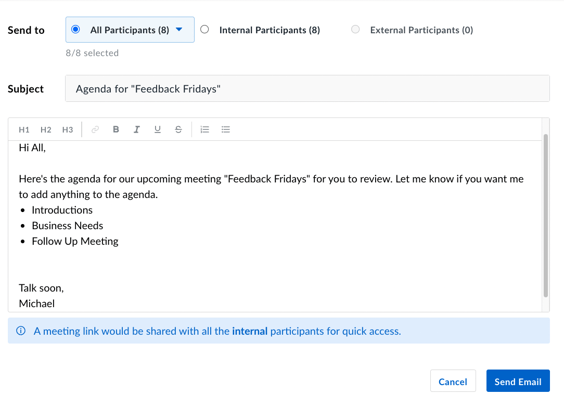
NOTE: The Smart Categories from your template will NOT be sent using this functionality. To see more on creating templates check out link on how to create templates.
If you have any additional questions, please contact our team at help@avoma.com.