How to Delete a Meeting
You can delete a meeting in Avoma by going into your My Meetings page (aka, Meetings Workbench) or from within a meeting itself.
Delete a Meeting from the Meetings Workbench
- Hover over the meeting you'd like to delete and locate the 3 dots on the right-hand side.
- Click the 3 dots, and you'll be given a dropdown menu with the option to delete the meeting.
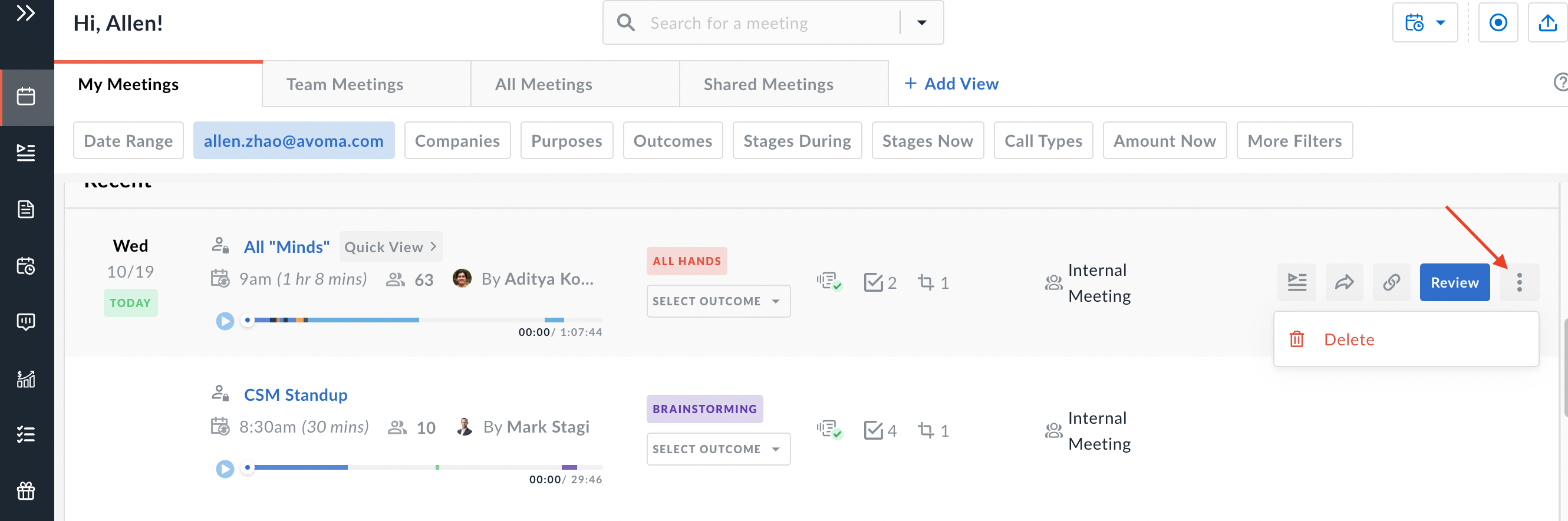
Delete a Meeting from within a Meeting
Alternatively, you may also click on the meeting you'd like to delete and locate the 3 dots on the top right-hand side. Click on the 3 dots and select "delete".
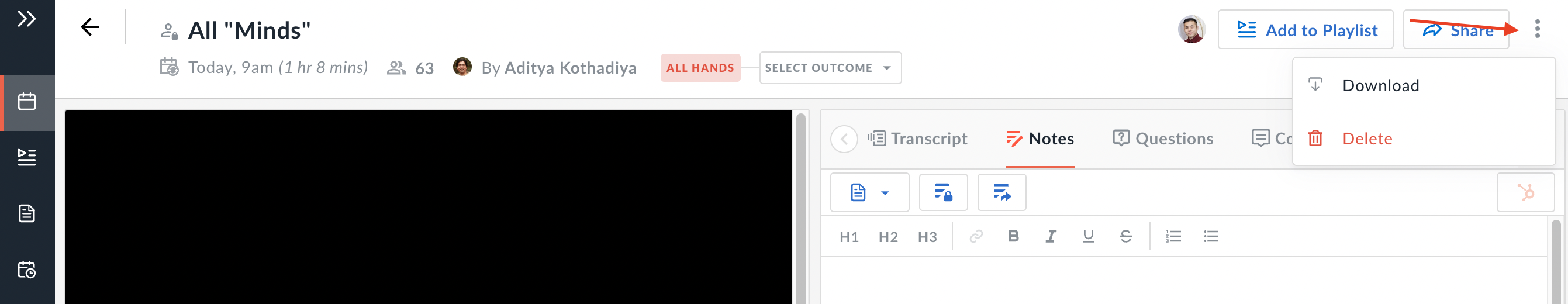
WARNING: Everything including recording, transcript, notes, analysis, and snippets will be deleted. Once deleted, we will not be able to recover the meeting.
If you have any additional questions, please contact our team at help@avoma.com.