Record an impromptu meeting
How to record unscheduled meetings inside Avoma
You might want to record an unscheduled meeting which was not on your calendar. In this case, you can request the Avoma Bot to join and record this meeting using Avoma's "Record Impromptu Meeting" feature.
From the home view, in the top right corner, click the "Record Impromptu Meeting" button, and paste the meeting link, and then click on "Start Recording Now". You can also edit the meeting subject to reflect the meeting agenda.
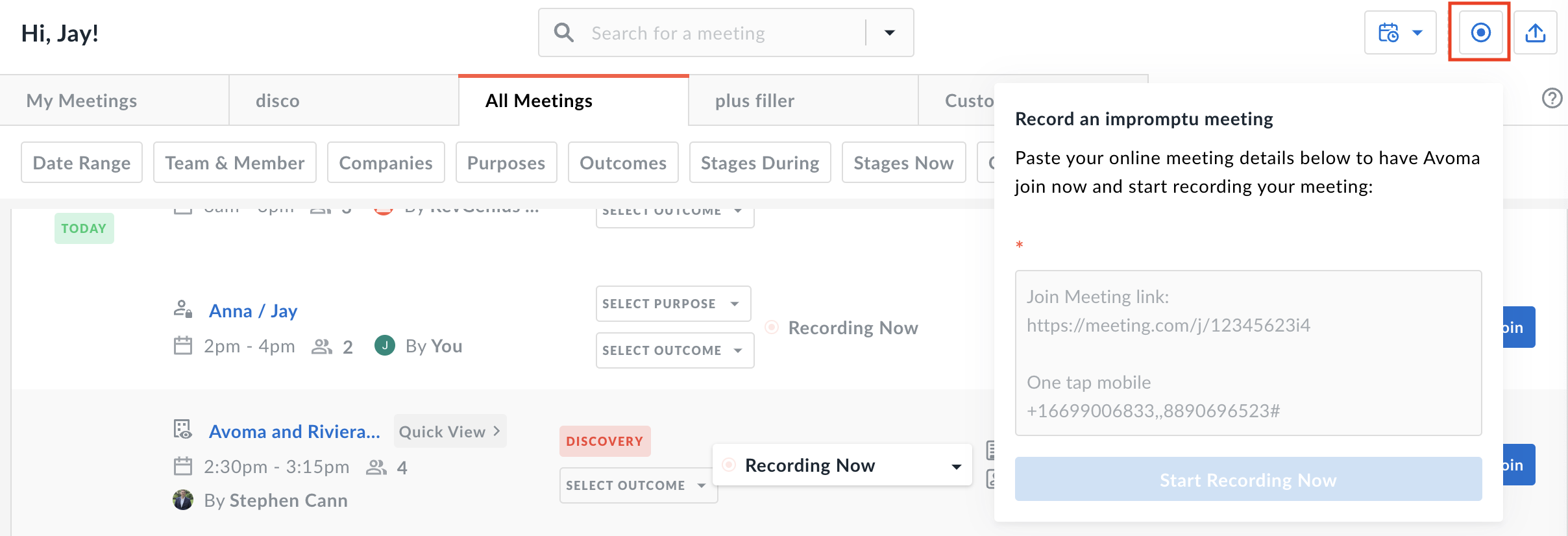
NOTE: You should paste the conference link that you would normally add in a calendar invite. Once Avoma verifies that it's a valid conference link, it will create a new meeting and join the conference.
If you have any additional questions, please contact our team at help@avoma.com.