How to review dialer calls in Avoma ?
Find all your dialer calls in the Calls dashboard. Filter calls using different call types.
Avoma seamlessly integrates with a variety of dialers, empowering you to extract valuable insights from your call conversations. Upon integration with any of our supported dialers, all your call data becomes readily accessible on the Calls dashboard.
Review Dialer Calls
- Log into your Avoma account
- On the navigation panel on the left hand side, you will see the link to Calls dashboard .
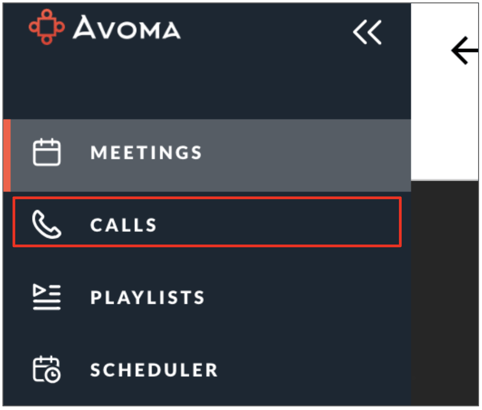
- All the calls that were done using the dialer that you integrated with Avoma will be shown on this dashboard.
- You can also pin this dashboard to be your homepage.
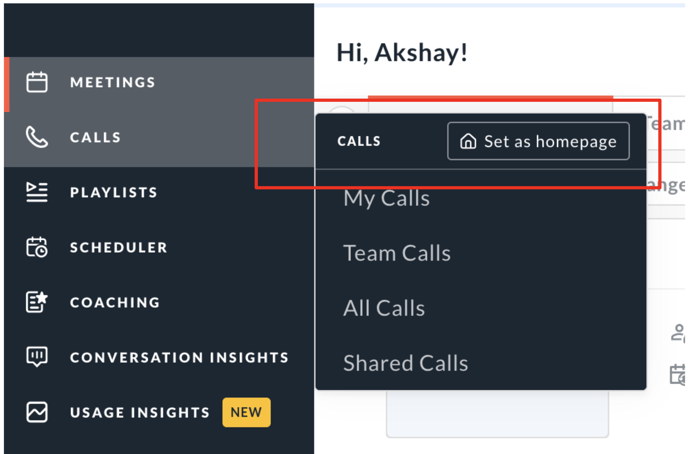
Filtering dialer calls using different call types
Your team utilizes dialers for both outbound and inbound calls, which occasionally may go unanswered. To streamline your search and reduce noise, leverage the Call Types filter to pinpoint specific calls. Currently, we offer three filters: Inbound, Outbound, and Answered Calls.
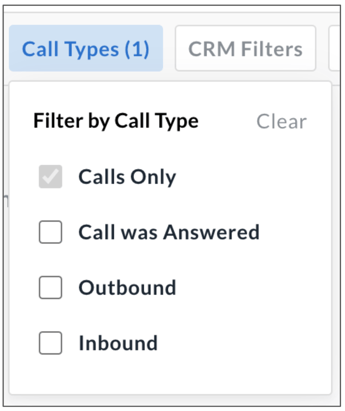
Additionally, explore other filters available on the Calls dashboard to refine searches and create saved views for recurring use.