How to use Avoma for Self-Coaching
Avoma can be used for self-coaching and growth as a customer-facing professional
Avoma records meetings to create transcriptions for post-call review and provides actionable analytics around each participant's talk time and which questions were asked. Avoma's Conversation Insights tool can quickly show you how your interactions are compared to those in your organization.
Organize Snippets in reviewable Playlists
- Wins/Losses - Review other team members' wins/losses to see how they handle similar situations.
- Workflows & tech stack - Use playlists to show new reps how workflows are to be followed, how software should be operated, and how to handle other day-to-day activity.
- Knowledge base - Create a library of common need-to-know practices and processes for you to have at your finger tips.
Capture targeted call Snippets
- Objection handling - Create snippets of common objections that you face and show examples of how you handled them. Gather feedback on other approaches that could be taken.
- Negotiations - Capture snippets of active negotiations to understand areas for improvement.
- Feature requests - Review each call to document the voice of the customer so you can gather clarity from other teams and respond back to your prospects / customers with exact solutions.
- Bug reports - See the common bugs that your product runs into and archive known fixes so you know when to talk around the potential pitfalls.
Learn from your meeting metrics
- Talk time - Determine what percentage of the conversation is dominated by you versus your customers. Are you talking too much? Is there more listening that you could be doing?
- Questions - What were the questions asked during a meeting, and how do these questions differ from your peers / top performers? Are the questions open ended to get your customers / prospects to share more?
- Topics - Find out how much time is spent per topic and run more efficient meetings. Should you be spending more time on scoping and relationship building? Are you getting to the close too quickly? Not quick enough?
- Keywords - Find the top words and phrases mentioned during a meeting. This can help identify things that you may need to be aware of whether that's competitors, features, objections, or commonly used words for your industry.
Use Conversation Intelligence for self-evaluation
Leaders will often look at the Conversation Intelligence page in Avoma to help provide feedback to their teams, but if you have a Premium or Business license, you have access to view this data too! Filter by your name and then look at the data from your calls: everything from longest monologue to your most common “filler words” and plenty more.
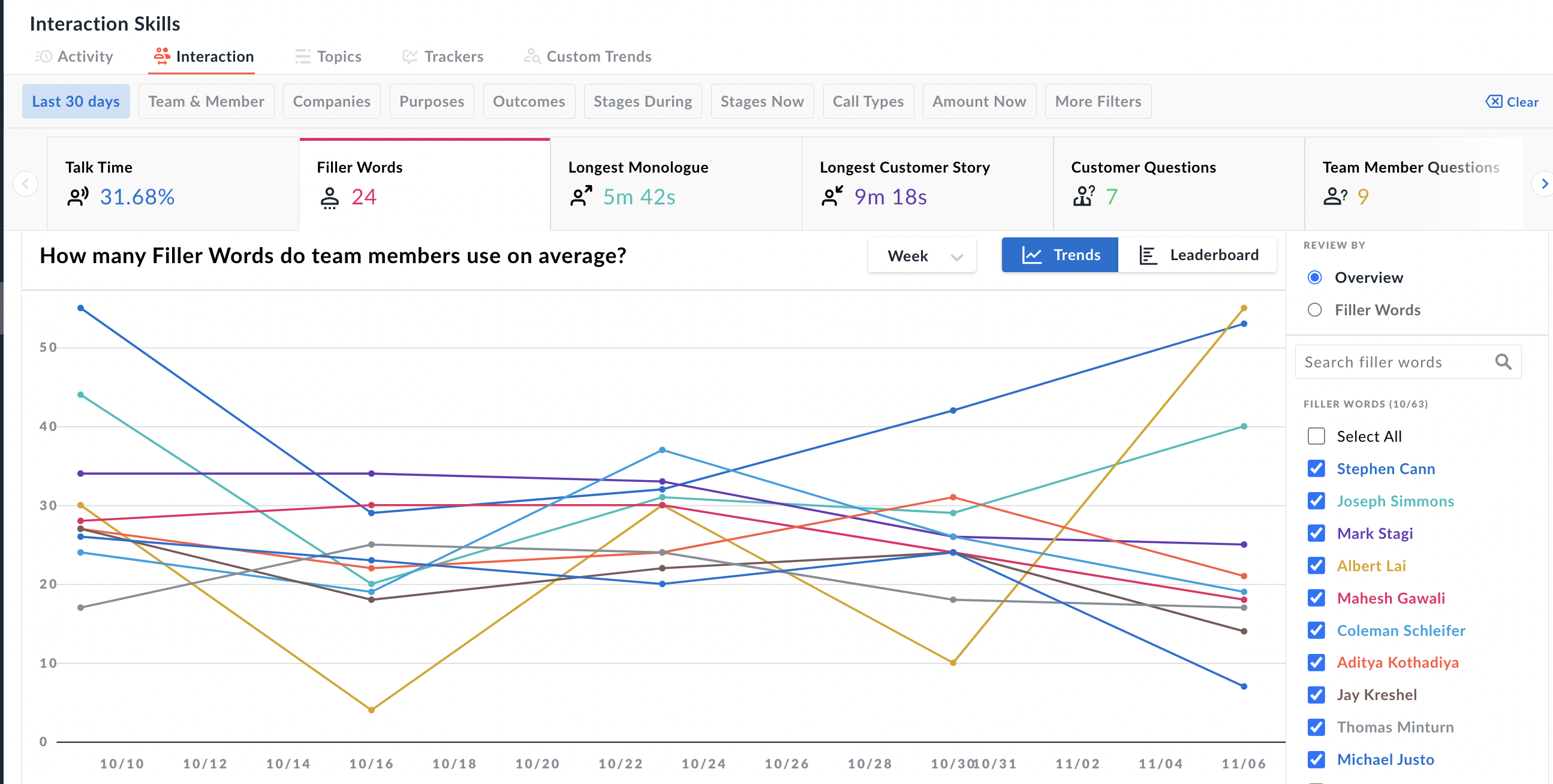
If you have feedback from leaders or have goals of your own, this can be a great way to leverage the data and find trends that you may want to improve upon.
Hovering over some of those data points will link back to the call the point is from so you can dig into why one meeting is an outlier.
NOTE: Don’t be afraid to manipulate the data as it will only apply filters but you can’t delete anything.
Create your own Playlists
You may have Playlists for the organization that you add recordings to, but create your own! You can use these to track your great customer interactions, shoutouts from the team, talk tracks on the projects you’re leading. Avoma can be a great place to collect this information on your own work and value at the company.
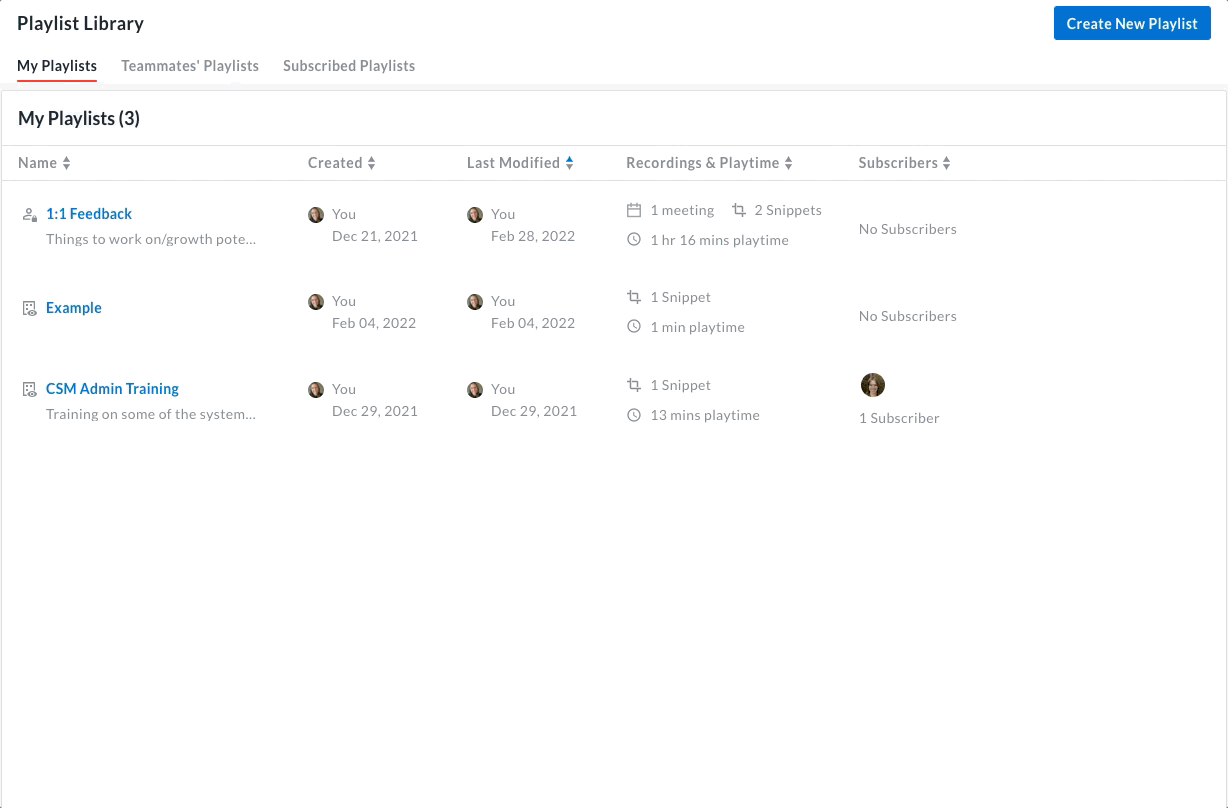
If you have any additional questions, please reach out to our team at help@avoma.com.