Understanding User Roles in Avoma
The differences between Admin/Member/Guest roles in Avoma
In Avoma, a user can have one of three roles
- Admin
- Member
- Guest
Admin Role
By default, the first person to signup for Avoma is assigned the Admin role. This user can invite other members to join the organization and assign different roles. In addition to Member role privileges, Admins have the following privileges:
- Manage all teams and users within the organization
- Access and manage Avoma licenses & billing details
- Manage Organization-level Recording and Notification policies
- Customize Avoma to suit the organization's needs (Eg. Meeting Purposes and Outcomes, Smart Categories, and Keywords)
Member Role
This is the default role assigned to users who are invited to join Avoma. Members have access to different functionalities in Avoma depending upon the License which is assigned to the user.
Members can search for meetings across the organization.
Guest Role
Guests have restricted access to meetings in Avoma. Guests can record their meetings in Avoma if they have the appropriate license. However, Guest users have these additional restrictions:
- Guests can view and search only their own meetings
- Guests can access content in public playlists
- Guests are not allowed to share meetings
- Guests won't be able to access Teams from their account, even if they are added to one by an Admin
How to change a User's role?
An Admin can change any user's role by navigating to the Members page and clicking on the dropdown menu in the "Role" column for the preferred User.
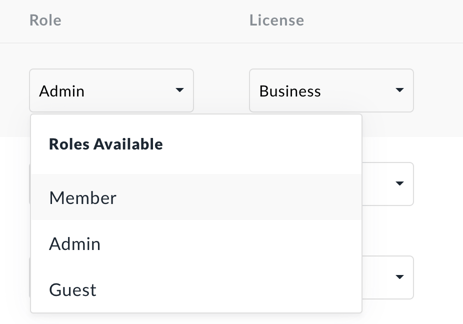
Please contact help@avoma.com with any questions regarding Avoma role permissions.