Color coding your Purposes and Outcomes
Best practices using color coding purposes and outcomes
The meeting purposes and outcomes in Avoma can be customized to fit your organization's needs by anyone with Admin access in Avoma. One of the ways you can customize and organize the purposes and outcomes is by color coding. Below are a few ideas for using color coding to help organize your meetings.
Purposes: Color code by team
One way to organize your meetings is to color code based on teams. For example, any call purposes primarily used by Sales (Discovery, Demo, etc.) can be green, while call purposes primarily used by Customer Success (Onboarding, Training, QBR, etc.) can be red. Internal calls (1:1, All Hands, etc.) could be yellow.
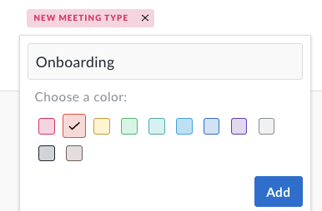
If you find that different teams often have similar types of calls, you may want to create a separate purpose for each team (i.e. Sales - Demo vs. CS - Demo). Not only will this allow you to still organize your purposes by teams, but having different purposes will also allow you to create separate templates for each purpose.
Outcomes: Color code by sentiment
Another way to organize your meetings is to color-code the outcomes based on sentiment. For example, positive outcomes (Qualified, Verbal Commit, etc.) can be green while negative sentiments (No-show, Wrong Number, Not Interested) could be red.
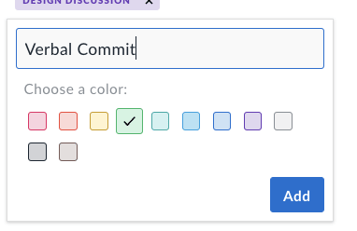
NOTE: Color coding can save time by making it easier, at a glance, to see the types of calls that are occurring and the results of those calls.
If you have any additional questions, please contact our team at help@avoma.com.