Personal calendar events showing in Avoma?
This article will review a couple tips to make sure your team only sees the relevant meetings and not your plans to walk to the dog in the morning.
Avoma syncs with your work calendar to pull in your upcoming meetings so that they can be recorded and shared across your organization. But occasionally you might see your own personal events appear within Avoma.
By default, Avoma will sync any calendar event that has more than one participant on the invite. as we detect that is most likely a meeting and you might need it recorded.
If there is no meeting link, there is nothing to record, but if you do have a personal game night and a link to join, then Avoma will join based on your recording preferences. But you do have some options to ensure your privacy.
Ensuring your Privacy
In order to ensure your privacy, when you create one of these personal reminders and invite someone - a friend, partner, etc - make sure to mark the default visibility as Private in your calendar.
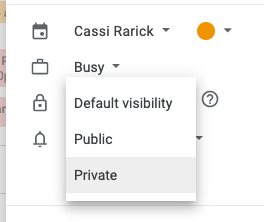
By doing so, you have some options: the event may still be synced in Avoma, but it will be Private and visible to just yourself - no one else at your organization will see it.
NOTE: You can also choose to not sync Private meetings at all, so you have more control over what events appear in Avoma and which do not. If this is something you're interested in, please reach out to help@avoma.com and we can disable this setting for you.
If you have any additional questions, please reach out to our team at help@avoma.com.