How to review imported meetings in Avoma?
This article is a step-by-step guide on how to review your team's imported meetings in Avoma.
You can filter across all meetings to review and verify all meetings were imported into Avoma. Look at all imported meetings. Review team progress across time. Search through old accounts. Here, you'll find the guide to search and identify all imported meetings. If you have any questions or issues, please reach out to our support team for assistance.
Viewing imported calls in Avoma
- Log into your Avoma account
- Navigate to the All Meetings view
- Filter meetings by date range or type the meeting title in the top search box
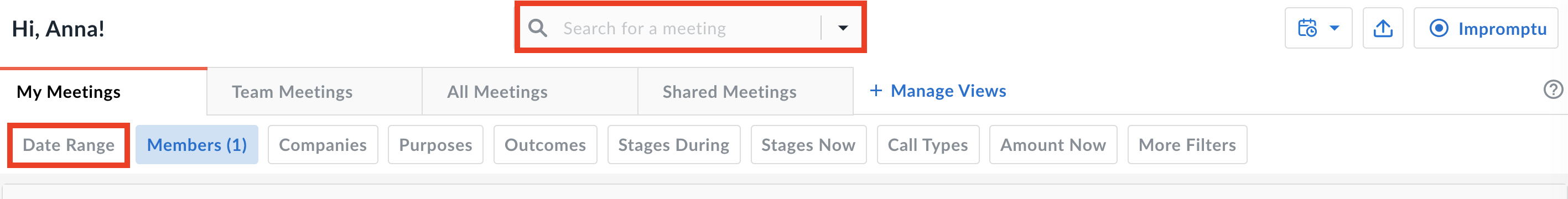
TIP: The easiest way to verify imported calls is to compare the list of meetings one of our team members shared with you before importing your meetings and the meetings held in Avoma.
Warning: Meetings will show 0 recorded time, but if you click on the call, you will see that the meeting was imported and available for review.
If you have any additional questions, please contact our team at help@avoma.com.