Setting up your team for success!
Did you know that in Settings > Organization > Members an Avoma Admin can find out which team members have set up their Avoma configurations correctly?
Within the Settings > Organization > Members page, an Avoma Admin can check to see whether the following set of configuration sets have been completed by people inside the organization.
- Connected their calendar
- Established their recording preferences
- Selected their conferencing settings
- Created their Voiceprint
If you find that your team has not yet configured their Avoma instance correctly, please share with them the articles for the steps to do so, or reach out to your CSM team (help@avoma.com) to chat or to schedule a time where they can walk through it with those individuals or the entire team.
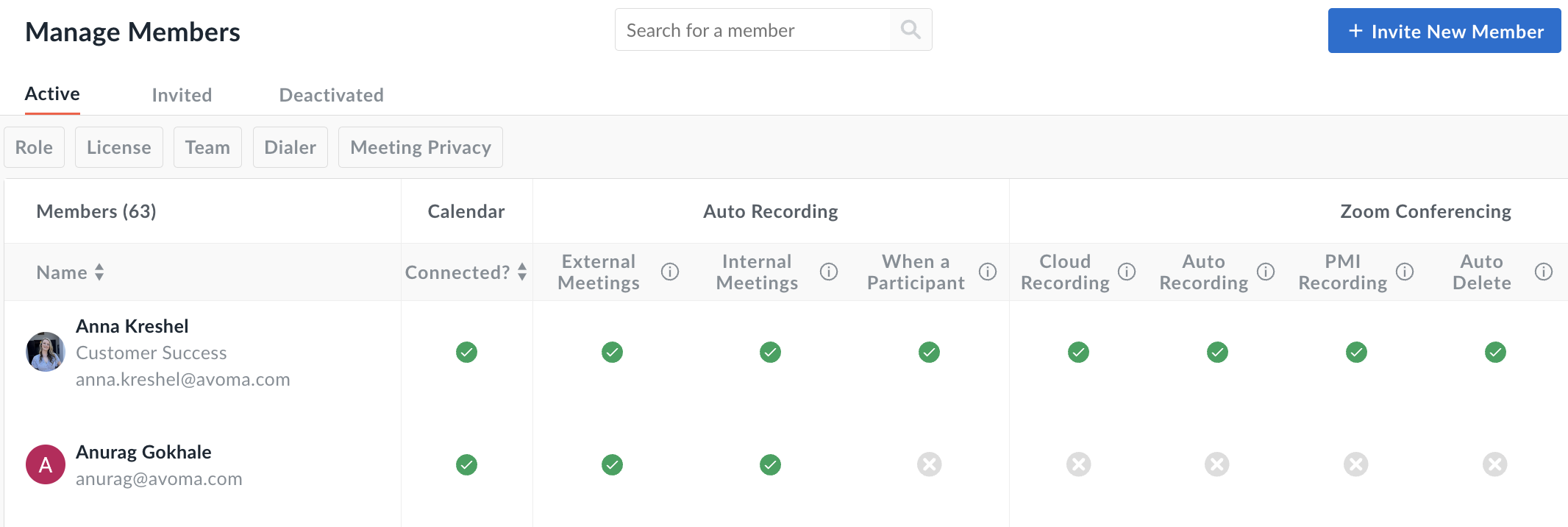
NOTE: Additionally, the Admin can update their Role, update their license type, and check on their latest activity within Avoma.
Filtering the Members Page
Within the members page, you can apply filters against Role, License, Team, Dialer and Meeting Privacy help users consume relevant member information.
- Filter by Role. Admin, Manager, Member, or Guest
- Filter by License. See which user has which license type. The Learn more about the different Avoma License types.
- Filter by Team. See any of the teams that you have set up. Check out How to set up teams.
- Filter by Dialer. Check out the listing of Supported Dialers.
- Filter by Meeting Privacy
- Visible to Organization
- Private to Member
NOTE: Each of the filters are available for any of the three member categories: Active, Invited, and Deactivated.
If you have any additional questions, please email us at help@avoma.com.