How to add or update payment information in Avoma
Keeping your payment details up to date ensures uninterrupted access to Avoma’s features and services. As an Admin, you can easily manage your organization’s billing and subscription details directly from your Avoma account.
Who can manage payment information?
Only Avoma Admins have access to update billing details, payment methods, and subscription preferences.
Steps to add or update payment information
1. Navigate to Settings
From the left navigation menu, click on Settings.
2. Go to Billing
Select the Billing tab to view your current subscription plan.
In the top-right corner, click Manage Payment Details to open your billing dashboard.
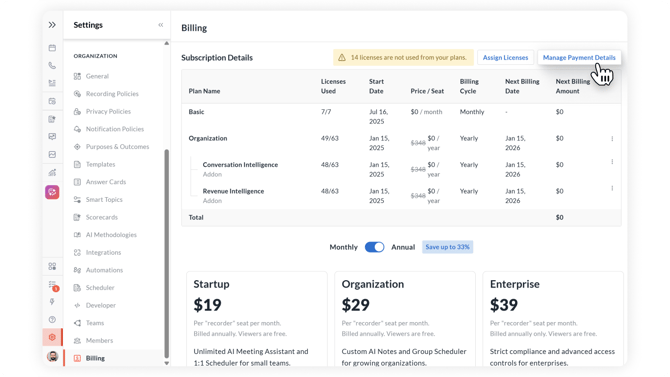
From the subscription portal, you can:
-
- Edit account information
- Update billing and shipping addresses
- Add, remove, or update payment methods
- View your billing history
- Edit account information
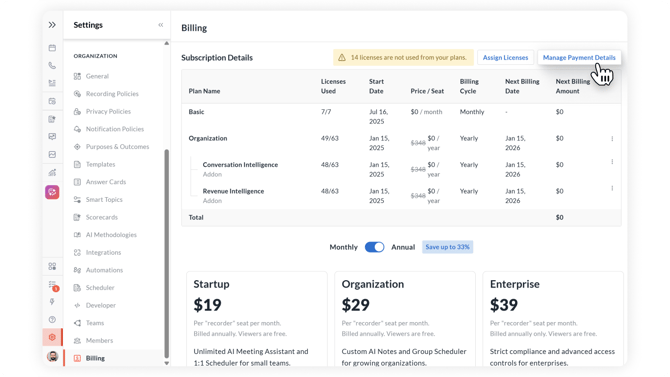
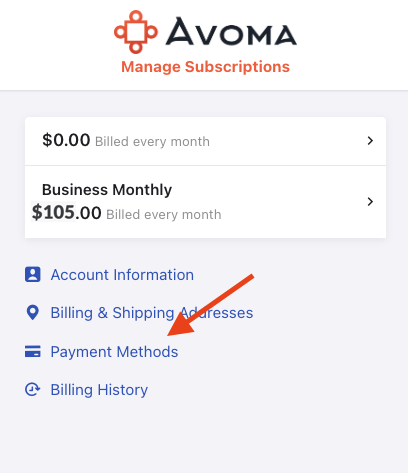
You can click the Assign Licenses button to be directed to your Members page to assign any licenses that are available.
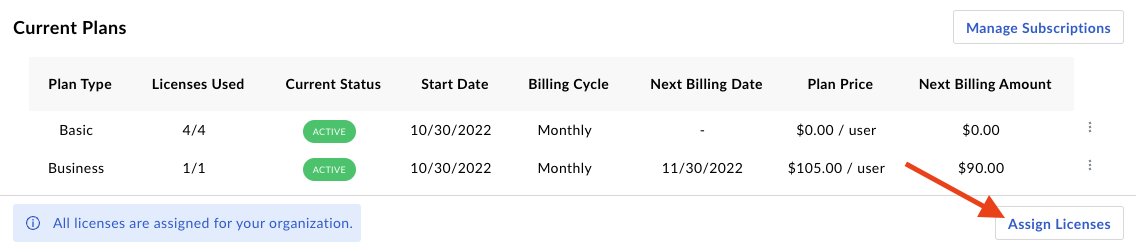
Check out the article How add or remove licenses for more information.
Assigning Licenses
Need to assign new licenses?
From the Manage Subscription screen, click Assign Licenses to go directly to your Members page and distribute available seats.
For detailed steps, refer to the article: How to add or remove Licenses
Need help or want to understand available plans?
If you're unsure about which Avoma plan fits your needs or are facing any billing issues, we’re here to help.
- Understand your plan better here
- Or get in touch with our Customer Success team to better understand your plan options and what’s included.
If you are having any billing issues, please reach out to our team at help@avoma.com.